Last month, many of us took the opportunity during 11/11 to do some online shopping. Falling on 11 November every year, 11/11 is also known as ‘Singles Day” and is famous for the many online shopping discounts and offers provided by retailers.
In 2017 alone, the eCommerce website Alibaba took in a revenue of USD25.4 billion (RM106.14 billion) on Singles Day. Now in December, we stand a chance to capitalize on more online shopping deals on 12/12. This ‘sequel’ to 11/11 was partly created by Alibaba and is known as “Double 12”.
Obviously falling on 12 December, it was created to promote small and medium-sized businesses which might have been overlooked during Singles Day.
According to the latest statistics, an estimated 16.53 million Malaysians are online shoppers. This figure happens to be amongst the largest in the region since it covers around 50 per cent of the total population.
Despite this increase in popularity, online shoppers still need to take precautions, especially when using their credit cards. Here are a few tips to follow:
- Avoid public Wi-Fi
Whether it is a local cafe, restaurant, shopping mall, etc, you risk setting yourself for identity theft whenever you enter your personal information using a public network. Most Wi-Fi hotspots don’t encrypt your data. With the right software, hackers can easily steal your valuable information.
- Use a credit card instead of debit card
Compared to debit cards, credit cards come with better consumer protections against fraud. Also, depending on when you report the card missing, you could be on the hook for the entire amount.
- Always check your credit card statements
One of the biggest advantages of online credit card use compared to brick and mortar purchases is that every transaction is recorded. If someone uses your information to make purchases, it will pop up on your bill statements. Make sure you keep an eye on all transactions.
- Change your password regularly
This one is pretty obvious as it applies to general internet use and not just online shopping. But as a regular shopper, the importance is heightened even further.
- Use two-factor authentication
This is a form of identification often used in making sure a credit card transaction is authorized. While one factor may be information regarding your credit card, the other might be an SMS code or biometric pattern.
- Always use a secure URL
Never make an online purchase from a site that doesn’t have SSL (secure sockets layer) encryption installed. You’ll know if the site has SSL because the URL for the site will start with https:// rather than just http://. Also, an icon of a locked padlock will appear in the address bar.
- Use incognito mode
Use a browser’s incognito mode to ensure the computer doesn’t save any of your personal information or internet history. This is particularly important if you’re using a public computer to make a purchase.
- Do not click on email links
Many phishing scams involve emails from what seem like legitimate sites such as banks, online stores, or anything you might trust. Instead, they send you to a phoney site where they can gather your information to steal your identity. You should be aware of downloading software from emails too.
- Protect your computer
Make sure your computer is protected with an updated firewall and antivirus programs. This helps keep away threats from viruses, hackers, and other malicious programs such as ‘trojan horses’. Also, remember to always update your web browser too.
- Always remember to log out
This is something simple yet many fail to do. Always remember to log out of any accounts after you perform any online banking activity.